前言
之前在windows资源管理器中打开WSL2目录出现:
\\wsl.localhost is not accessible. You might not have permission
to use this network resource. Contact the administrator of this
server to find out if you have access permissions.
The network address is invalid.这里记录一下怎么解决的。
1. 打开Registry Editor (regedit.msc)
ctrl+R 输入regedit
2. 编辑HKEY_LOCAL_MACHINE\SYSTEM\CurrentControlSet\Control\NetworkProvider\Order
找到这个注册表文件,编辑ProviderOrder的值为P9NP,cbfsconnect2017,RDPNP,LanmanWorkstation,webclient,wsauth
(对于我的电脑,似乎P9NP应该放在最前面,并且需要移除WinFsp.Np和cbfs6(如果存在的话)。不确定每个人的电脑是否都需要所有其他的值,如果不行自己可以尝试修改一些。)
3. 编辑与Order同级的HWOrder
找到这个注册表文件,编辑ProviderOrder的值和2中的一样。
这样就可以打开了
© 版权声明
文章版权归作者所有,未经允许请勿转载。
THE END



![【游戏服务器搭建】Better MC [FORGE] Debian11服务器纯命令行搭建教程-Crzax的博客](https://blog.zsfirst.top/wp-content/uploads/2023/07/去3-300x187.webp)


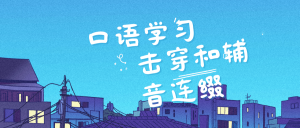



![【游戏服务器搭建】Better MC [FORGE] Debian11服务器纯命令行搭建教程-Crzax的博客](https://blog.zsfirst.top/wp-content/uploads/2023/07/去3.webp)


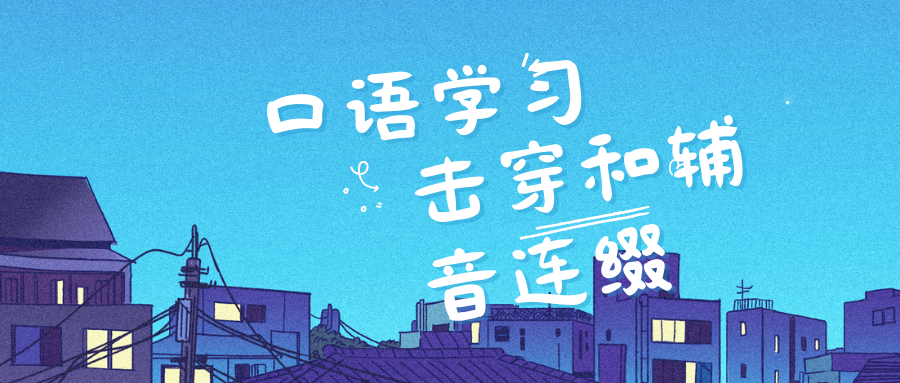


暂无评论内容